A special ink
Digital metallic ink
In digital printing, metallic ink is a special ink containing fine metal particles. Its metallic sheen is the result of light reflecting off the dried ink. It comes in several shades: gold and silver are the most common, but you can also obtain metallic four-color process colors.
Expert advice
Metallic toners produce better effects on large areas. You won't get a strong impact if you use these toners on line drawings, fine lines, or small areas.
The different scenarios
Metallic Ink vs. Hot Foil Stamping
Hot foil stamping and metallic ink are two distinct techniques used to add glossy finishes to various media.
Hot foil stamping is a technique that involves transferring a metallic film onto a substrate using heat and pressure. This process creates a glossy, durable, and often embossed finish, giving your prints a luxurious, high-end look.
More economical than hot foil stamping, metallic ink is applied like standard digital ink. While the effect is also brilliant, it is often less vibrant and durable than hot foil stamping.
An original rendering with a strong impact
neon pink ink
Neon pink ink adds a vibrant touch to your custom playing cards or any other medium. It creates a unique, high-impact effect by highlighting certain elements, text, or logos.
A new lease of life for your impressions
Up to two specialty toners in one pass
With our Xerox® Iridesse™ Production Press, you can combine up to two specialty toners for your prints, giving you several options to breathe new life into your prints.
Useful tips
For best results, we recommend using smooth surfaces, particularly coated or satin surfaces.

The different scenarios
Create your files with metallic, white or neon pink ink
Adding specialty ink to your prints requires meticulous preparation and carefully curated files. To achieve captivating effects, it's important to create layers for your specialty inks.
In your files, the order of the layers must match the order in which the special toners were applied on the press. The order of the layers is important; depending on their placement, they will not produce the same effects.
Also, accompanying toners must be identified by the press. For this it is important to create a fifth color in a named shade:
- Gold for gold metallic ink
- Silver for silver metallic ink
- FPink for fluorescent pink ink
- White for white ink
The concept applies to both Illustrator® and InDesign®.
Download the technical guide.